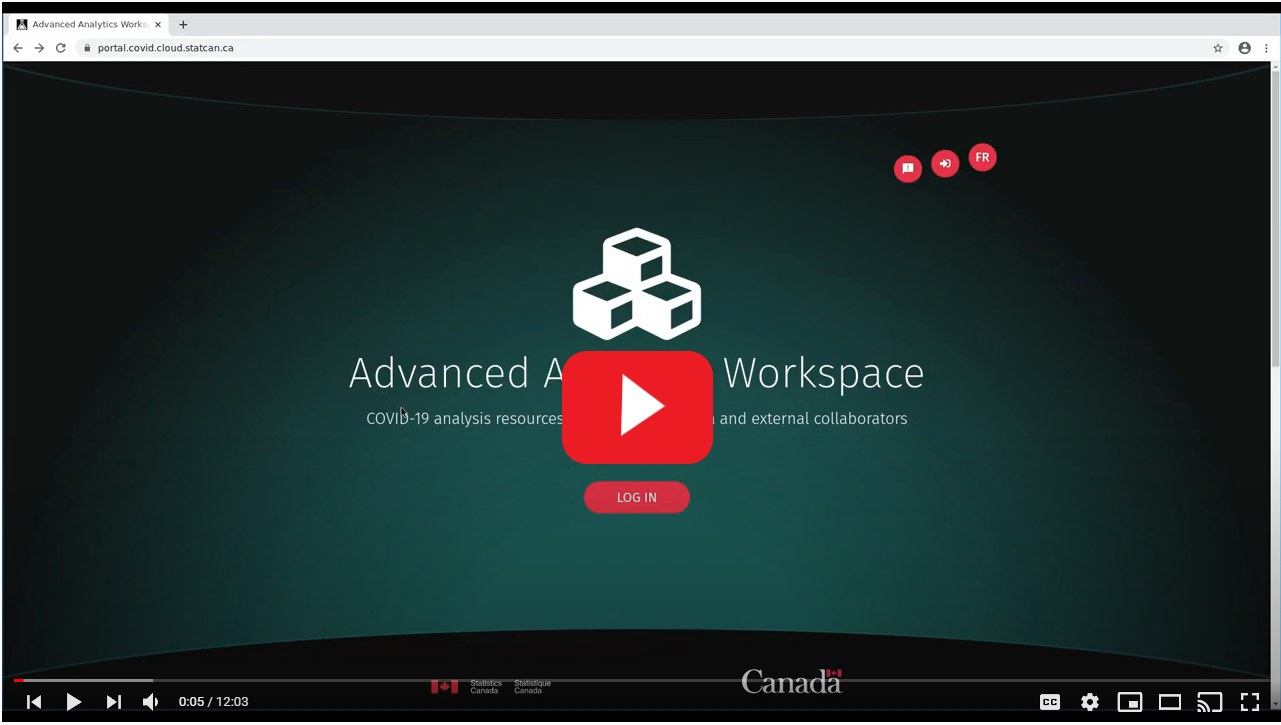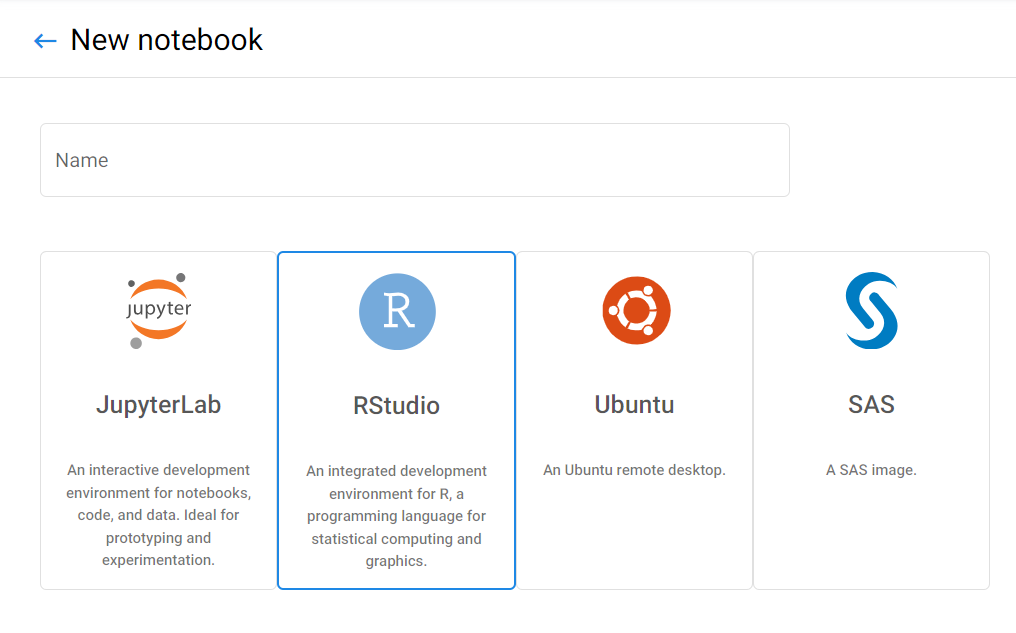Overview¶
RStudio is an integrated development environment (IDE) for R. It includes a console, editor, and tools for plotting, history, debugging and workspace management.
Video Tutorial¶
Setup¶
You can use the rstudio image to get an RStudio environment! When you create your notebook, choose RStudio from the list of available images.
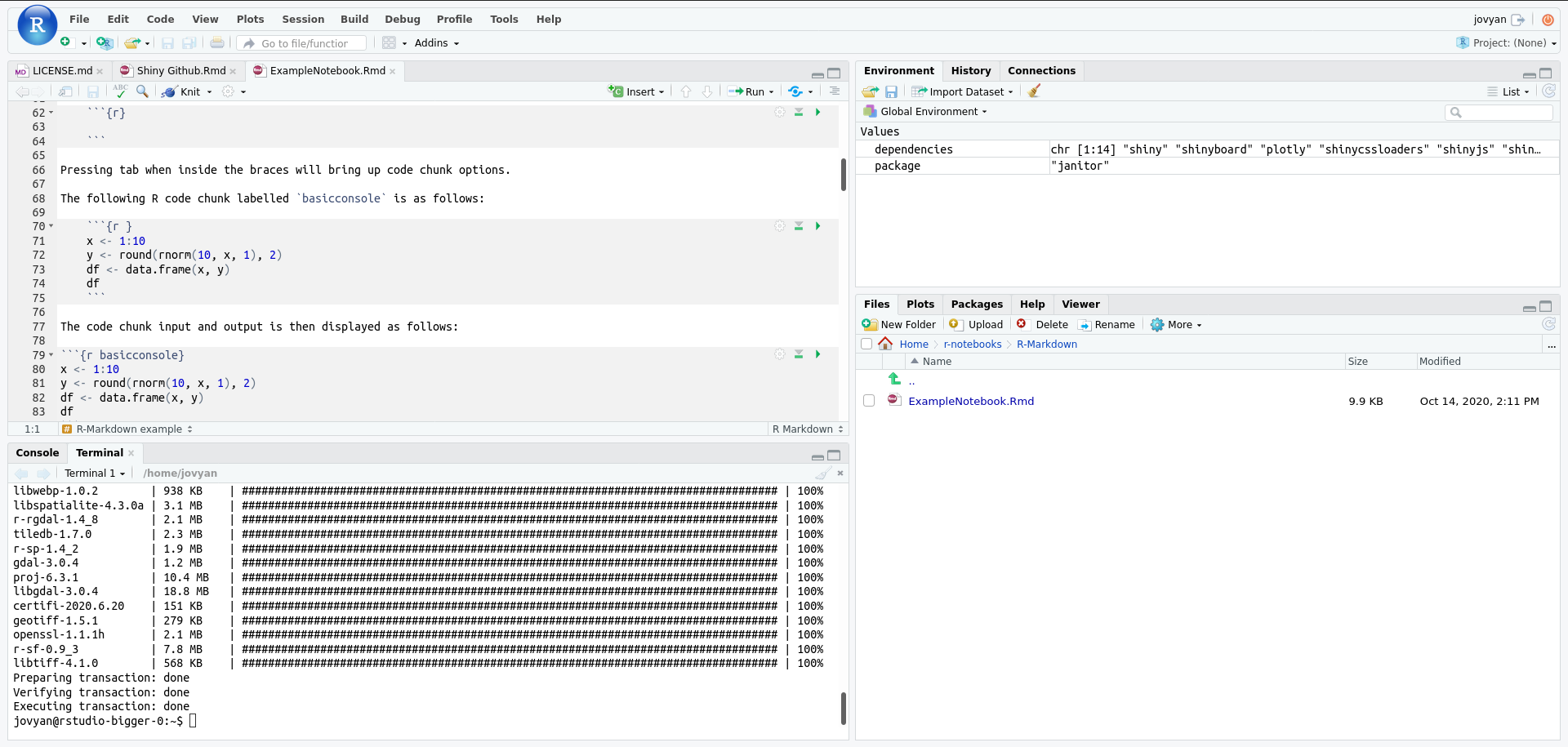
You can install R or python packages with conda or install.packages().
Once you've got the basics ...¶
R-Shiny¶
You can use Shiny, too! Shiny is an open source R package that provides a web
framework for building web applications using R. Shiny helps you turn your
analyses into interactive web applications.
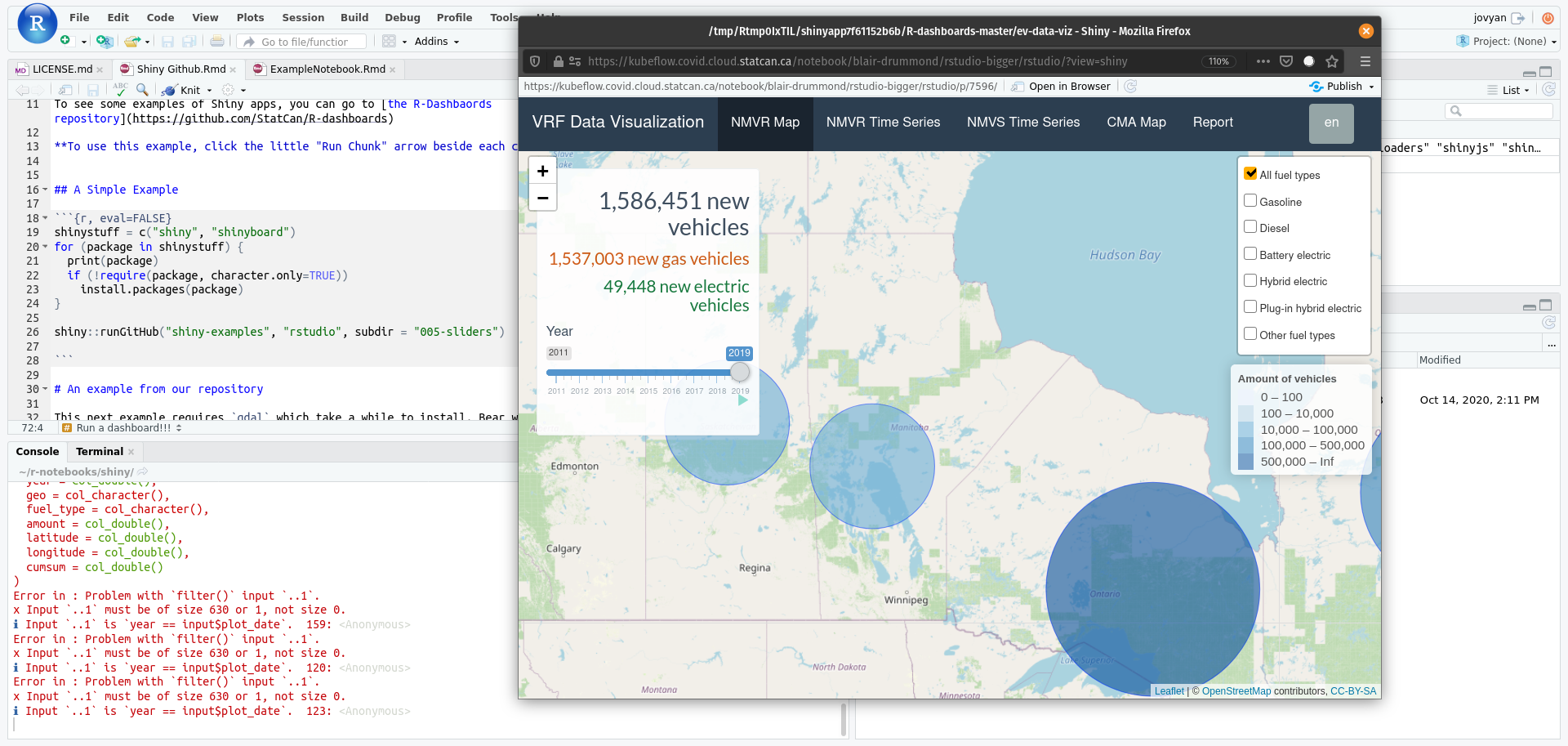
R Studio¶
Process data using R or Python in R Studio
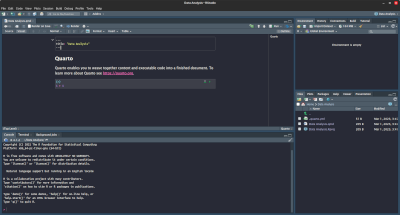
R Studio is a powerful integrated development environment (IDE) that supports both the R and Python programming languages, making it an ideal choice for data analysts and scientists. With R Studio, you can perform a wide range of data processing tasks, from data cleaning and transformation to statistical analysis and machine learning. The software provides a user-friendly interface and a variety of tools and libraries that simplify complex data analysis tasks. In addition, R Studio makes it easy to share your work with others by creating dynamic, interactive reports and visualizations that can be published online or shared as standalone documents. Overall, R Studio is a versatile and powerful tool that is essential for anyone working with data in R or Python.
R Studio gives you an integrated development environment for R and Python. Use the r-studio-cpu image to get an R Studio environment.