Overview
Collaboration¶
Collaboration is essential in data science because it allows individuals with different perspectives and backgrounds to work together to solve complex problems and generate new insights. In data science, collaboration can involve working with individuals from diverse fields such as mathematics, computer science, and business, as well as subject matter experts who have deep knowledge of a particular industry or domain.
There are many ways collaborate on the AAW. Which is best for your situation depends on what you're sharing and how many people you want to share with. Content to be shared breaks roughly into Data, Code, or Compute Environments (e.g.: sharing the same virtual machines) and who you want to share it with (No one, My Team, or Everyone). This leads to the following table of options
| Private | Team | StatCan | |
|---|---|---|---|
| Code | GitLab/GitHub or personal folder | GitLab/GitHub or team folder | GitLab/GitHub |
| Data | Personal folder or bucket | Team folder or bucket, or shared namespace | Shared Bucket |
| Compute | Personal namespace | Shared namespace | N/A |
Sharing code, disks, and workspaces (e.g.: two people sharing the same virtual machine) is described in more detail below. Sharing data through buckets is described in more detail in the Azure Blob Storage section.
What is the difference between a bucket and a folder?
Buckets are like Network Storage. See the Storage overview for more discussion of the differences between these two ideas.
Choosing the best way to share code, data, and compute all involve different factors, but you can generally mix and match (share code with your team through Github, but store your data privately in a personal bucket). These cases are described more in the below sections.
Share code among team members¶
In most cases, it is easiest to share code using GitHub or GitLab to share code. The advantage of sharing with GitHub or GitLab is that it works with users across namespaces, and keeping code in git is a great way to manage large software projects.
Don't forget to include a License!
If your code is public, do not forget to keep with the Innovation Team's guidelines and use a proper License if your work is done for Statistics Canada.
If you need to share code without publishing it on a repository, sharing a namespace might work as well.
Share compute (namespace) in Kubeflow¶
Sharing a namespace means you share everything in the namespace
Kubeflow does not support granular sharing of one resource (one notebook, one volume, etc.), but instead sharing of all resources. If you want to share a Jupyter Notebook server with someone, you must share your entire namespace and they will have access to all other resources (Azure Blob Storage, etc.).
In Kubeflow every user has a namespace that contains their work (their notebook servers, pipelines, disks, etc.). Your namespace belongs to you, but can be shared if you want to collaborate with others. You can also request a new namespace (either for yourself or to share with a team). One option for collaboration is to share namespaces with others.
The advantage of sharing a Kubeflow namespace is that it lets you and your colleagues share the compute environment and volumes associated with the namespace. This makes it a very easy and free-form way to share.
To share your namespace, see managing contributors
Ask for help in production
The Advanced Analytics Workspace support staff are happy to help with production oriented use cases, and we can probably save you lots of time. Don't be shy about asking us for help!
Share data¶
Once you have a shared namespace, you have two shared storage approaches
| Storage Option | Benefits |
|---|---|
| Shared Jupyter Servers/Workspaces | More amenable to small files, notebooks, and little experiments. |
| Shared Buckets (see Storage) | Better suited for use in pipelines, APIs, and for large files. |
To learn more about the technology behind these, check out the Storage overview.
Sharing with the world¶
Ask about that one in our Slack channel. There are many ways to do this from the IT side, but it's important for it to go through proper processes, so this is not done in a "self-serve" way that the others are. That said, it is totally possible.
Managing contributors¶
You can add or remove people from a namespace you already own through the Manage Contributors menu in Kubeflow.
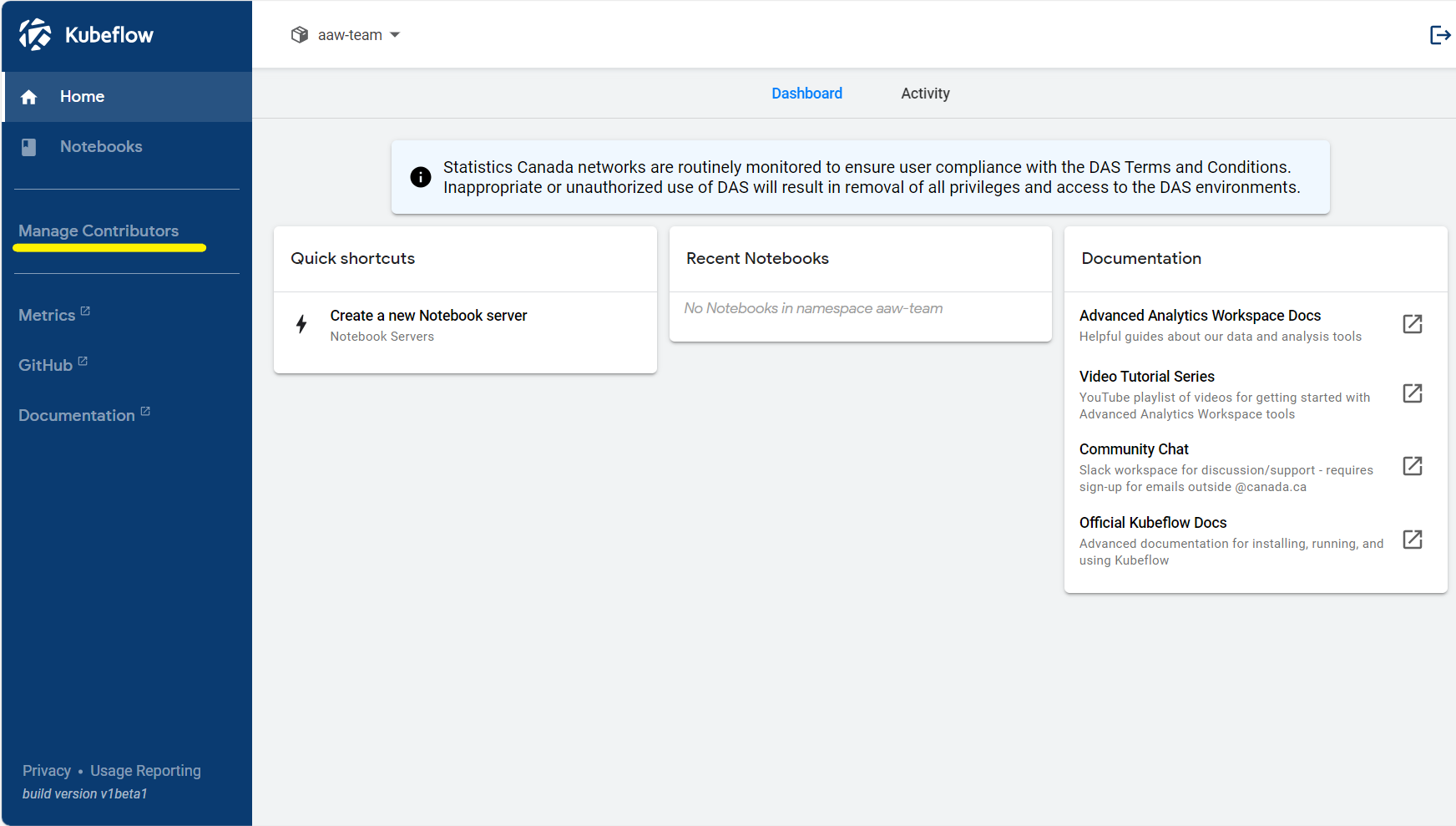
Now you and your colleagues can share access to a server!
Try it out!