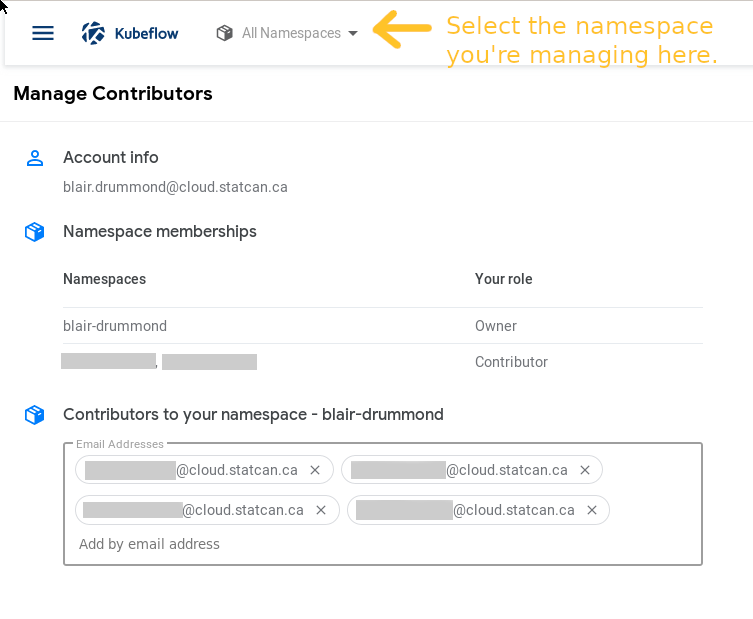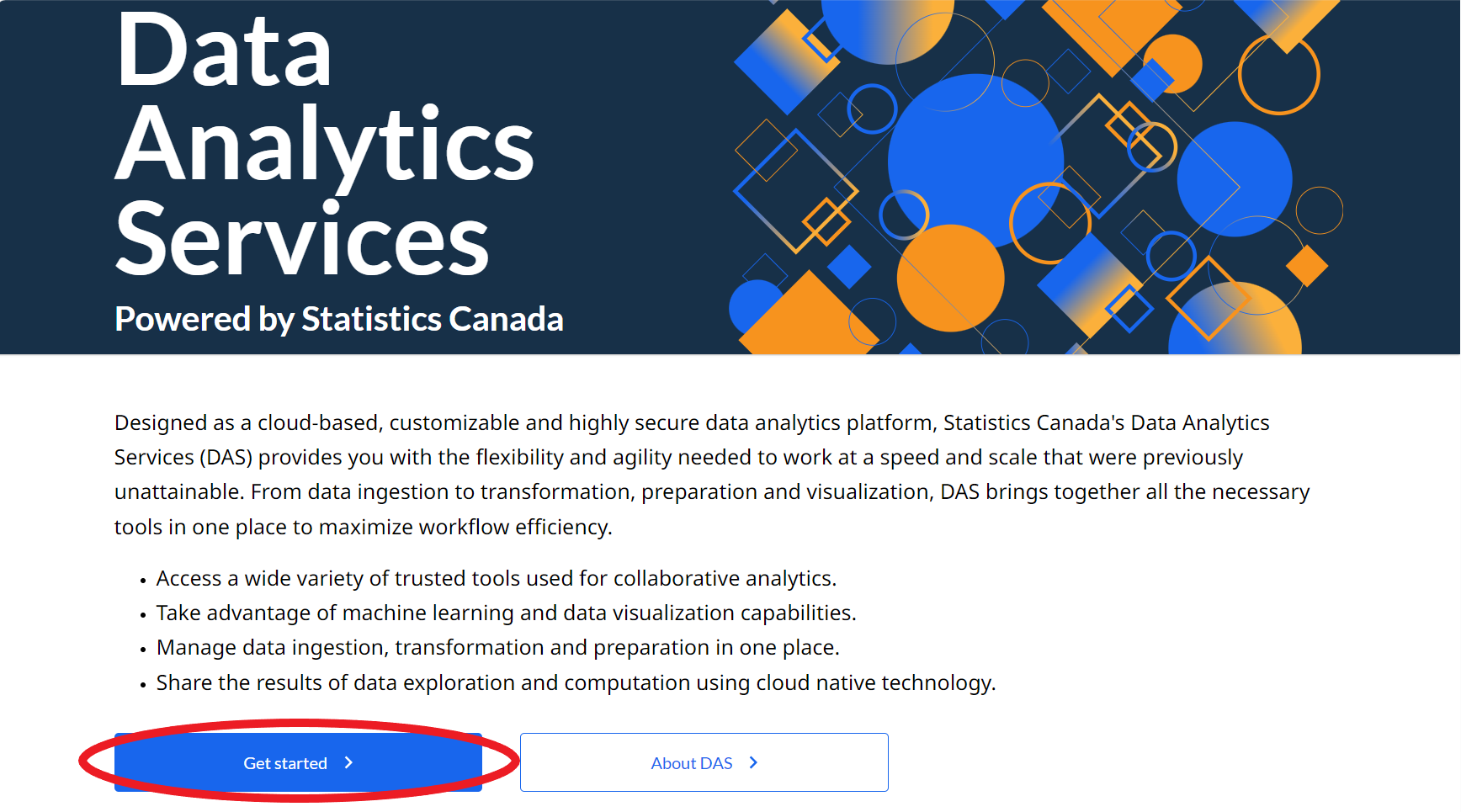Overview¶
By default, everyone gets their own personal namespace, firstname-lastname. If you want to collaborate with your team, you can request a new namespace to share.
Setup¶
Requesting a namespace¶
To create a namespace for a team, Click the Getting Started.
The namespace cannot have special characters other than hyphens
The namespace name must only be lower-case letters a-z with dashes. Otherwise, the namespace will not be created.
You will receive an email notification when the namespace is created. Once the shared namespace is created, you can access it the same as any other namespace you have through the Kubeflow UI, like shown below. You will then be able to share and manage to your namespace.
To switch namespaces, take a look at the top of your window, just to the right of the Kubeflow Logo.