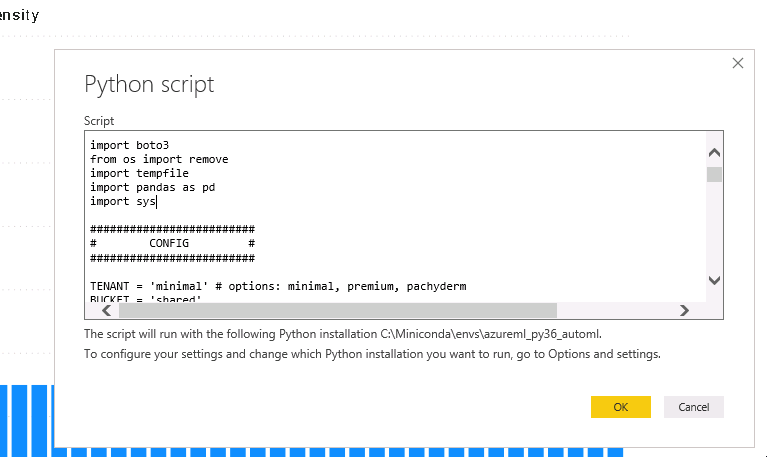Overview¶
Loading data into Power BI¶
We do not offer a Power BI server, but you can pull your data into Power BI from our Storage system, and use the data as a pandas data frame.
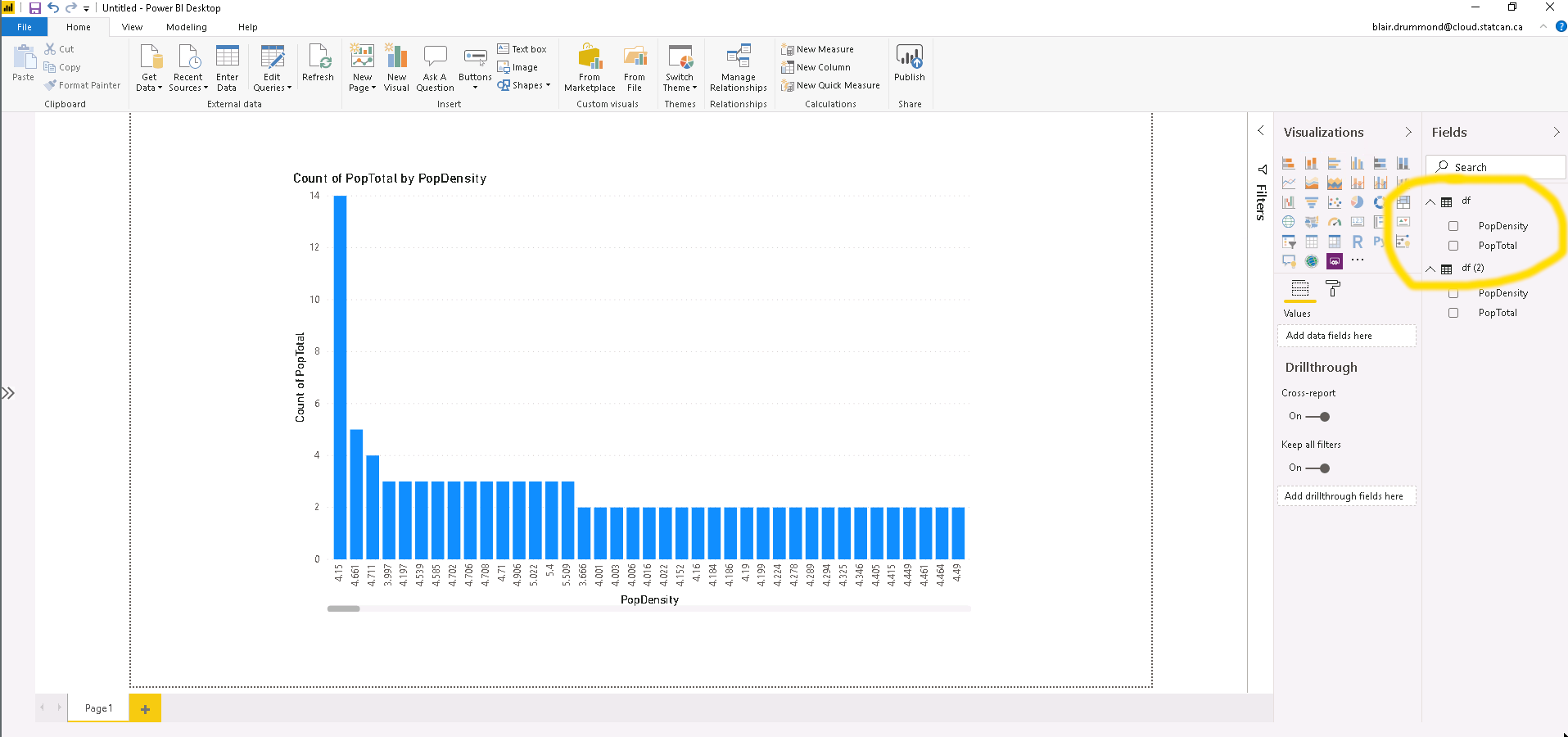
Setup¶
What you'll need¶
- A computer with Power BI, and Python 3.6
- Your MinIO
ACCESS_KEYandSECRET_KEYon hand. (See Storage)
Set up Power BI¶
Open up your Power BI system, and open up this Power BI quick start in your favourite text editor.
You'll have to make sure that pandas, boto3, and numpy are installed, and that you're using the right Conda virtual environment (if applicable).
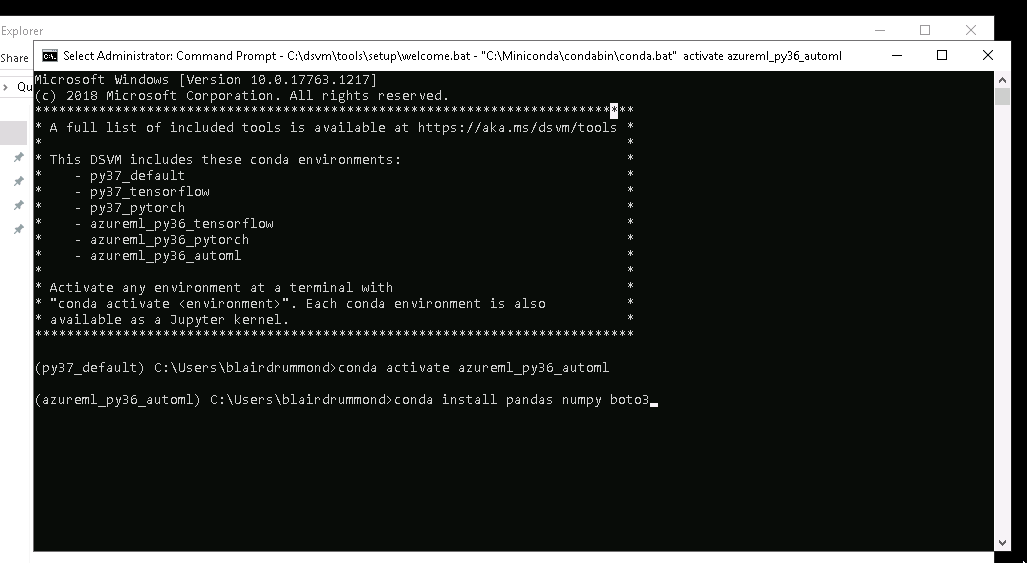
You'll then need to make sure that Power BI is using the correct Python environment. This is modified from the options menu, and the exact path is specified in the quick start guide.
Edit your python script¶
Then, edit your Python script to use your MinIO ACCESS_KEY and SECRET_KEY, and then click "Get Data" and copy it in as a Python Script.